Businesses are constantly adapting to their ever-changing environment to thrive. Since the onset of the Covid-19 pandemic, organizations continue to adjust to a new world – a work from anywhere culture. Although employees’ work locations continually shift, one constant is the importance to keep crews collaborating and connecting.
Uptake of VoIP, Microsoft Teams and UCaaS
In turn, the demand for Voice over Internet Protocol (VoIP) solutions and Unified Communication as a Service (UCaaS) has skyrocketed. It’s no coincidence that a UCaaS platform like Microsoft Teams has seen a dramatic influx of adoption. Fortunately, this influx gives companies a considerable pocketbook benefit. Findstack.com reported in The Ultimate List of VoIP Statistics (2022) that ‘82% of companies report cost savings when moving to the cloud’. A win-win, right?
In addition to cloud-based telephony cutting costs, it’s highly desirable to centralize communication, including voice, in a single platform and interface. It streamlines workflows and management tools creating a better experience for both employees and customers. With Microsoft Teams Phone System, everyone can make calls from anywhere on a mobile phone, VoIP phone, desktop, laptop…. you name it. VoIP and Teams give you and your organization the power to be ANYWHERE.
But how does an organization integrate cloud-based telephony into their Teams interface when they have:
- Existing voice contracts with carriers
- Call centers that require reporting management
- Existing phone system equipment
- Workforce needing to make calls via Teams using any device, anywhere
This is a common hurdle for many organizations recently and just the thought of the task can seem quite daunting. To understand the options of adopting Teams for UCaaS, we must understand the Teams VoIP Ecosystem and the scenarios in which your organization can integrate their voice services with Teams. Let’s break it down and eliminate some of the difficulties.
Microsoft Teams Phone System
Microsoft’s Phone System technology allows call control and Private Branch Exchange (PBX) capabilities in the Microsoft 365 cloud with Microsoft Teams.
For Internal calling, which is between your company’s users, there are no additional charges because they do not go through the Public Switched Telephone Network (PSTN).
For external calling, Phone System can be connected to the PSTN in one of three ways:
Purchase an add-on Microsoft Calling Plan, an all-in-the-cloud solution, with Microsoft as your PSTN carrier.
This option moves your telephony fully with Microsoft and can be the easiest to maintain.
This is where it gets tricky. . . but in reality, it’s not. Thanks to Direct Routing, YOU are in control.
Use Direct Routing to connect to Microsoft Teams by installing Session Border Controllers (SBCs).
This is a great option if you have a contract with a current telephony provider and have on-premises phone systems, PBX systems, call centers, and more.
Using VoIP and Microsoft Teams Phone System, your business thrives in a VoIP Teams Ecosystem.
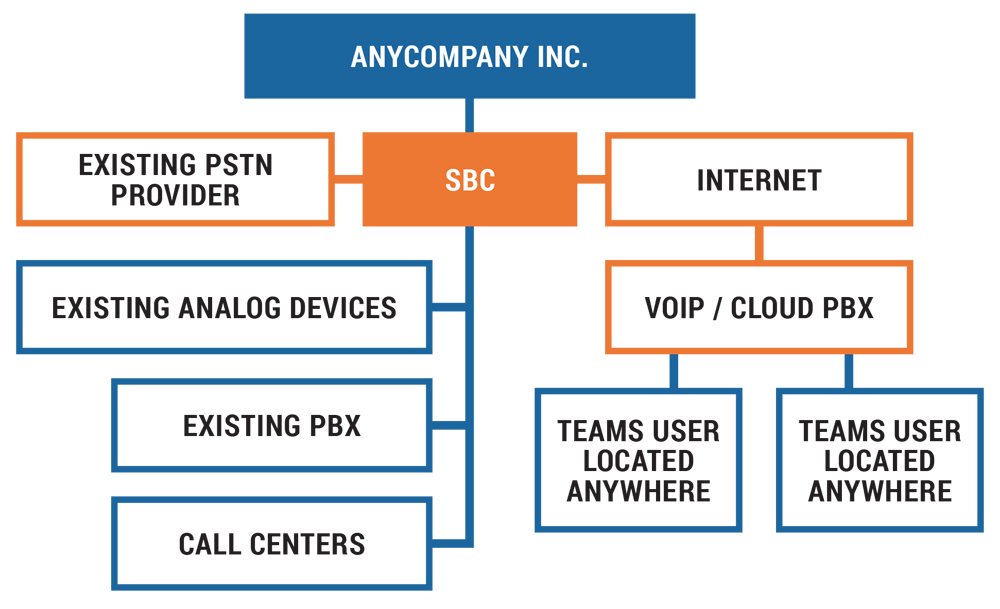 With Direct Routing, you can connect an SBC, which protects and controls the data that passes through VoIP networks. Essentially, in this ecosystem, the SBC exists to patrol the environment and thwart off predators like malware and hackers.
With Direct Routing, you can connect an SBC, which protects and controls the data that passes through VoIP networks. Essentially, in this ecosystem, the SBC exists to patrol the environment and thwart off predators like malware and hackers.
Scalability
Direct Routing with Teams Phone System provides a scalable solution. Organizations can slowly migrate toward 100% cloud-based telephony to rid themselves of on-premises PBX hardware to maintain. But in the meantime, this is a way to get started with the transition and cost savings.
Flexibility
Direct Routing with Teams Phone System provides flexibility to each employee. They can make and receive calls from virtually anywhere, on any device because Teams client can work on any PC or smartphone.
Advantages of SBCs
With SBCs in place, this not only allows you to utilize a VoIP cloud-based PBX for Teams users (on whatever device they choose), but it turns your existing telephony equipment, existing PBX, and call centers into a fully functioning hybrid environment. To top it off, you can keep all your existing phone numbers, etc. No headaches, only benefits and cost savings.
Now, is that adapting and thriving in the current world’s environment or what?







